
Armed with better filters on their email inboxes and cell phones, they can block just about any sales message. Which means email open rates and call connect rates are dropping.
This should make every sales leader nervous. The question is, What should we do about it?
With nearly half the world’s population now active on social media, social selling is more relevant than ever. Sales leaders who'd rather be ahead of the curve than chasing it would be smart to start systematizing the practice in their sales forces.
To support forays into social selling, we've put together this helpful guide. Our goal was to have a one-stop shop for someone looking to get started with social sales -- whether as an initiative for your sales team or for yourself.
And because it's more the exception than the rule, social selling can become a differentiator for sales organizations that adopt it early. Be where your colleagues aren't, and you'll get the deals they won't.
Here's what we will cover. Feel free to jump ahead to any section you’re interested in.
1. Warm Up: What is the Soundboard extension?
2. Huddle Up: How to Make Social Selling More Effective
3. Kickoff: Using Soundboard to Tackle Sales Prospecting
4. Go-To Plays:
The world is changing but one thing hasn't: You have to be relevant and credible if you want to sell. Soundboard extension for Google Chrome™️ and Microsoft Edge™️ eliminates cold calls. It completely transforms the way you use Facebook and LinkedIn by analyzing a prospect or customer's likes and interests to deliver relevant content that grows your credibility. Soundboard gives you what to say on LinkedIn, Facebook and more.
Soundboard analyzes a prospect or customer's LinkedIn profile page or Facebook About section and delivers relevant articles and suggested messages based on that individual's interests and likes. All without ever leaving the page. Share relevant content to strengthen your business, engage prospects and customers, and show friends you care.
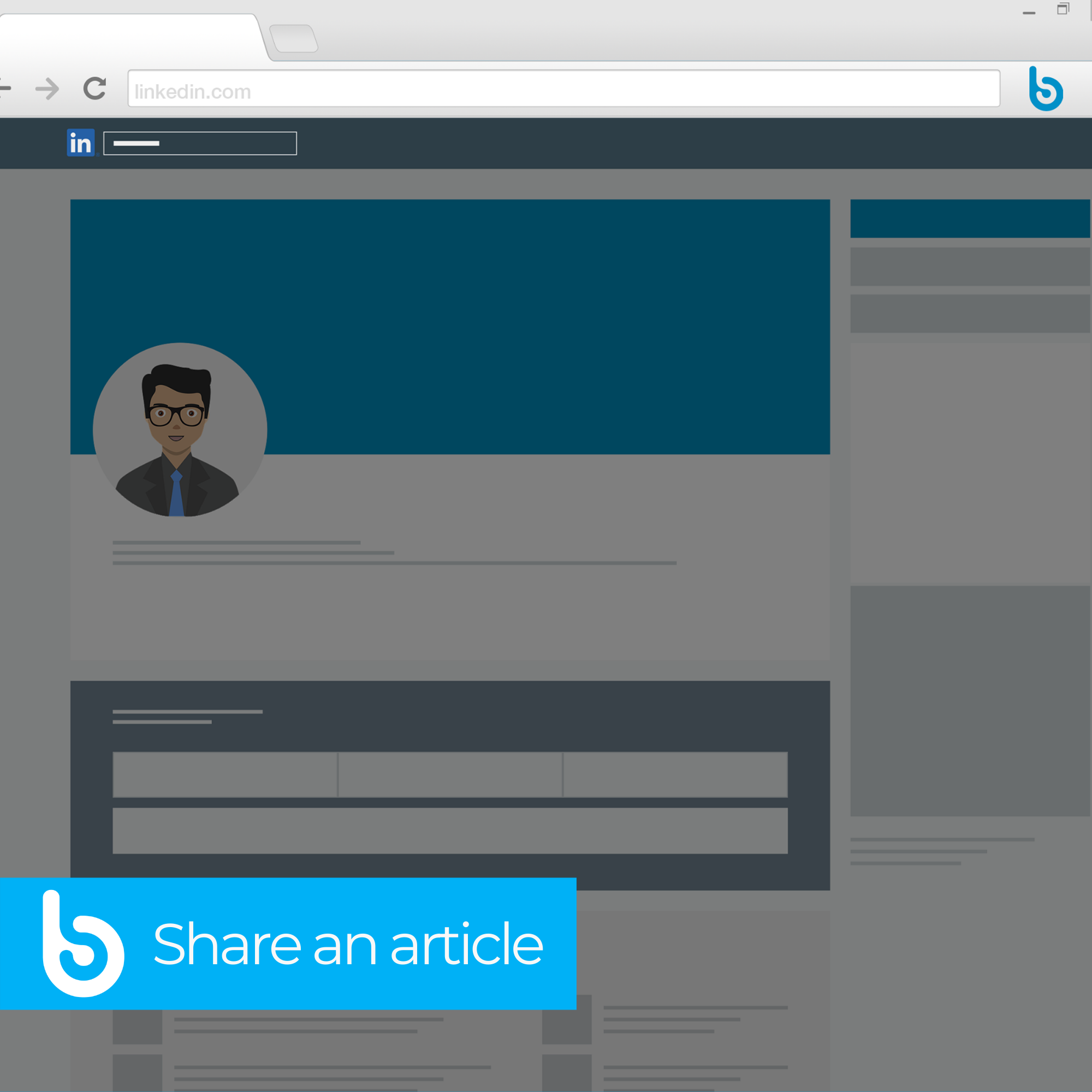
Search mode puts Soundboard's vast library of content at your fingertips. While on any Facebook or LinkedIn profile, page or group, you can search on a topic to interest a prospect, a group, or establish your credibility. Post on your page. Contribute to a group. Share in a Zoom meeting. Wherever you share you'll always know exactly what to say.
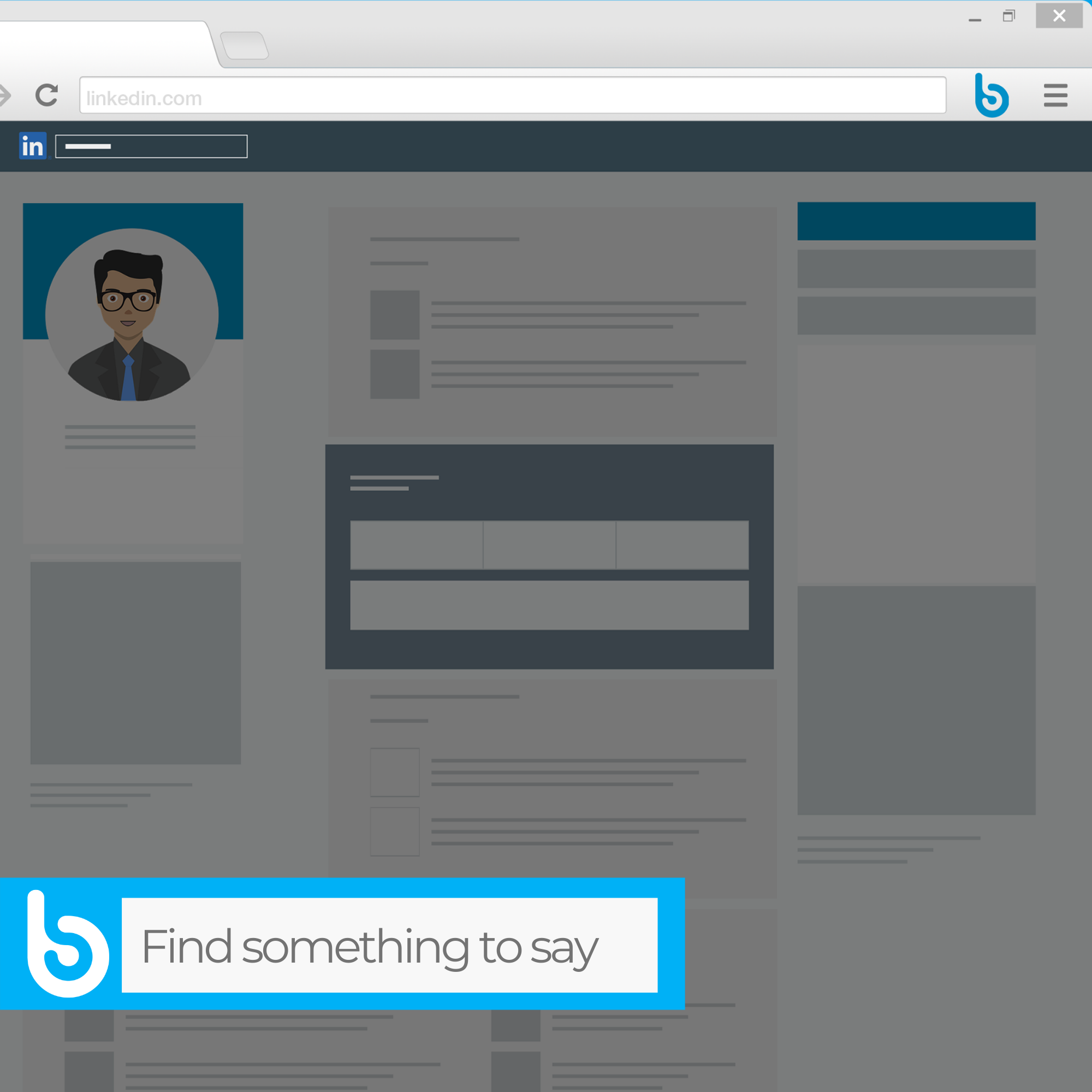
Social prospecting is the practice of using social media platforms to find, research and interact with prospective new customers.
We're going to focus on two main platforms: Facebook and LinkedIn
There’s a reason why people on social media are posting or commenting – they need answers to questions. Build brand awareness and thought leadership by answering them!
What are some best practices for social prospecting? Follow these 5 tips for successful social media prospecting:
Use Soundboard Smart Mode for one-to-one outreach
Use Search Mode to:

Few things make a bigger impression on a prospect than personal attention and appreciation. The easiest way to personalize your outreach to a prospect is to get to know that person. The Soundboard extension provides social intelligence that can deliver detailed information about your prospects, going beyond their interactions with you and uncovering more about them as a well-rounded human individual.

90 million senior-level influencers and 63 million decision makers use LinkedIn. What's the most efficient way to connect with a specific industry, vertical or target audience on LinkedIn? Most people you invite to connect are going to check out your profile and what you post to see if you are credible and if you know what information is relevant to them. Soundboard Search Mode is your best tool for researching information to engage and connect with these decision makers.

SDRs and Sales reps: How do you actually break through and stand out among the tens, if not thousands, of cold messages that are clogging up your prospect’s inbox?
SDRs and sales reps face two big challenges when prospecting on LinkedIn:
Never make another cold call with these steps:
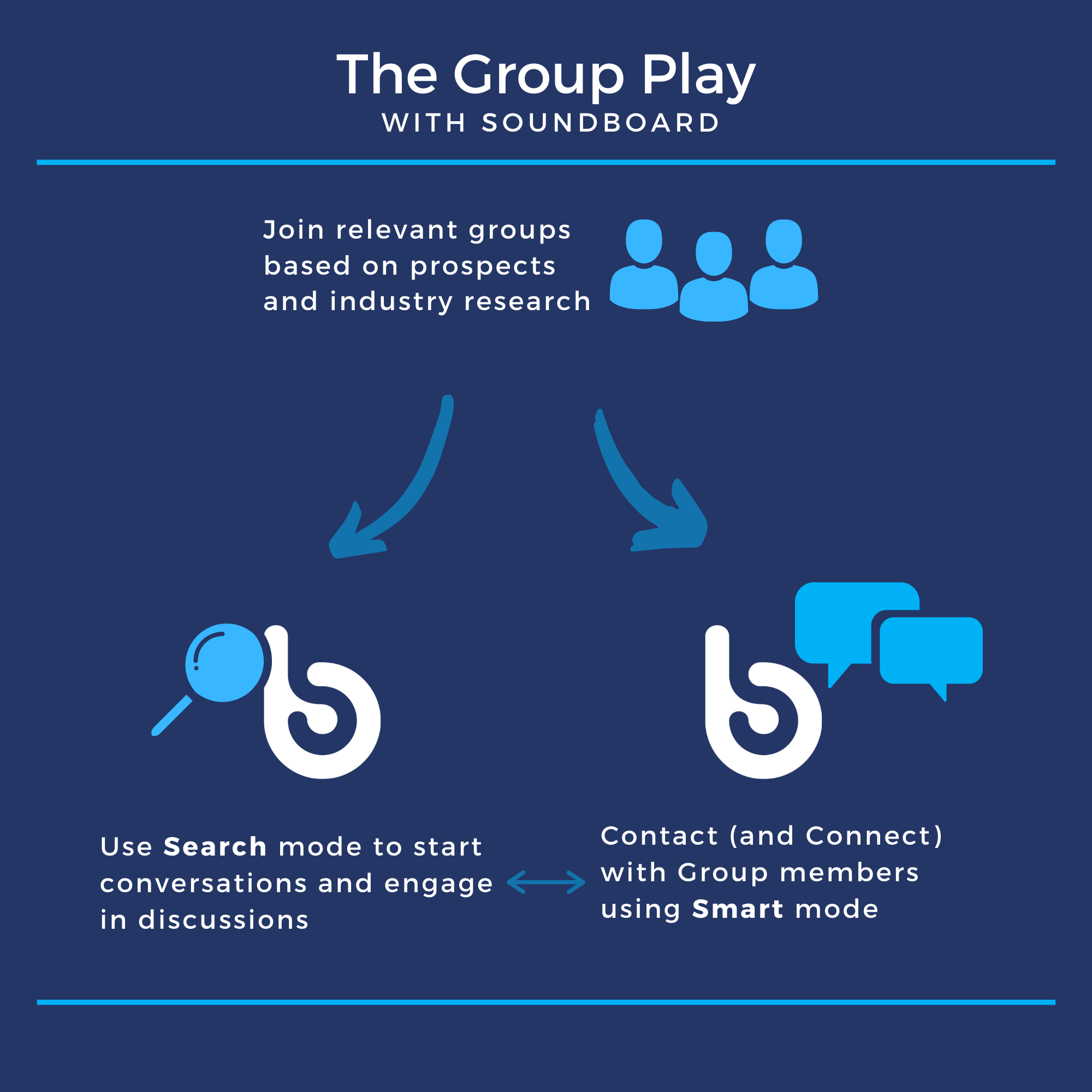
How important are groups on LinkedIn and Facebook? Only 2% of LinkedIn users haven’t joined any LinkedIn group. 1.4 billion people use Facebook Groups, and there are more than 10 million Groups there. So how can you best use the groups to your advantage?
Check out the profiles of your customers and prospects. What groups are they a member of, and which do they participate in? Find out, and then follow suit. It’s also a good idea to join groups on larger industry trends so you can stay informed of the challenges your buyers are dealing with.
If you have something valuable to contribute to a discussion, do it. Don't use the group to be salesy. Advance the conversation in a meaningful way.
One of the best ways to build credibility and engagement on social media is to share compelling content. And there's no more efficient and effective way to find relevant content to share than with the Soundboard Extension for Google Chrome™️ and Microsoft Edge™️:
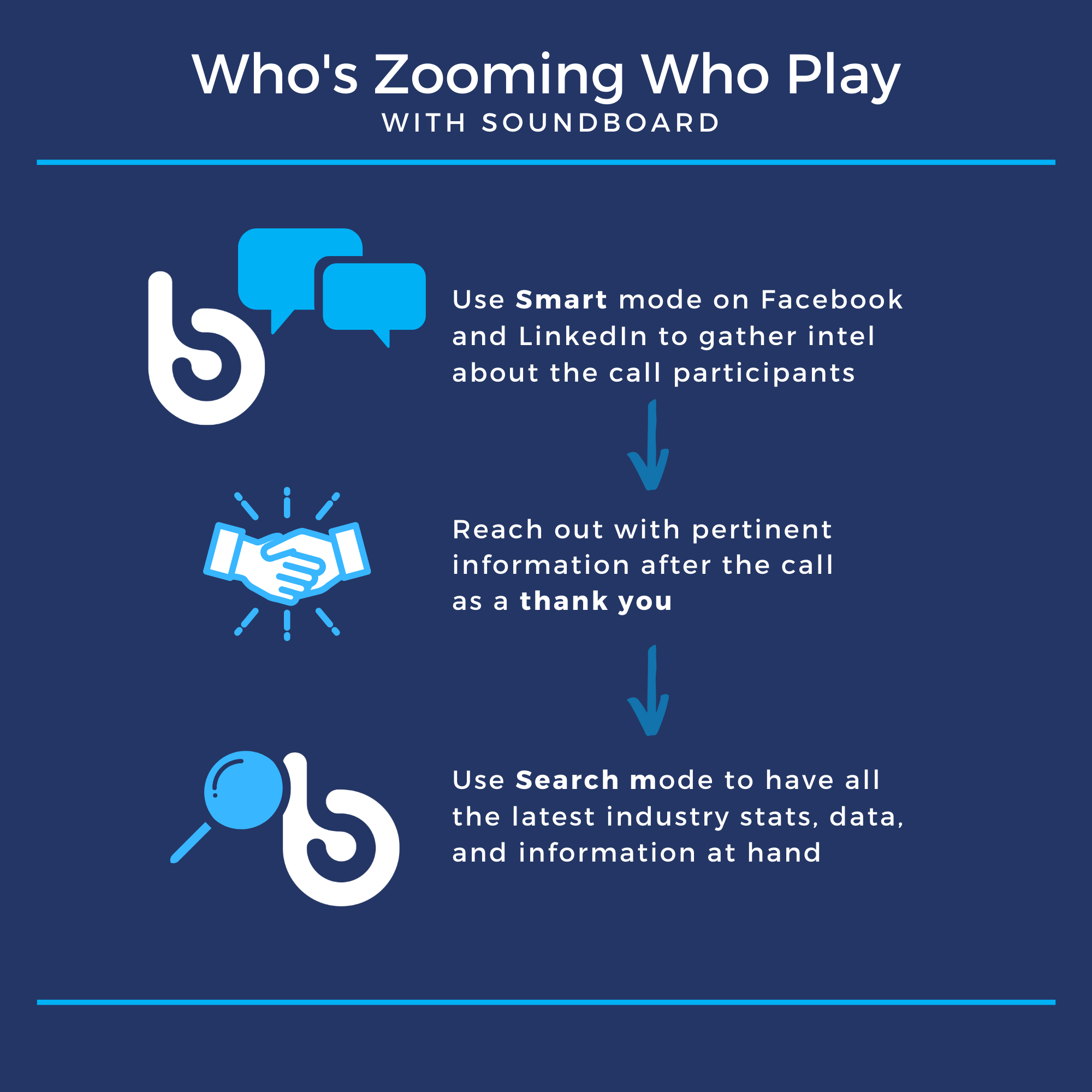
Thanks to the Coronavirus pandemic, homebound workers everywhere are putting on nice shirts with pajama pants and are turning to video-conferencing and collaboration software in order to get things done. Business conferencing apps have been experiencing record growth as a result, and topped 62 million downloads during the week of March 14-21 alone. So how can you stand out at a Zoom meeting or interview?
Here a few tips:
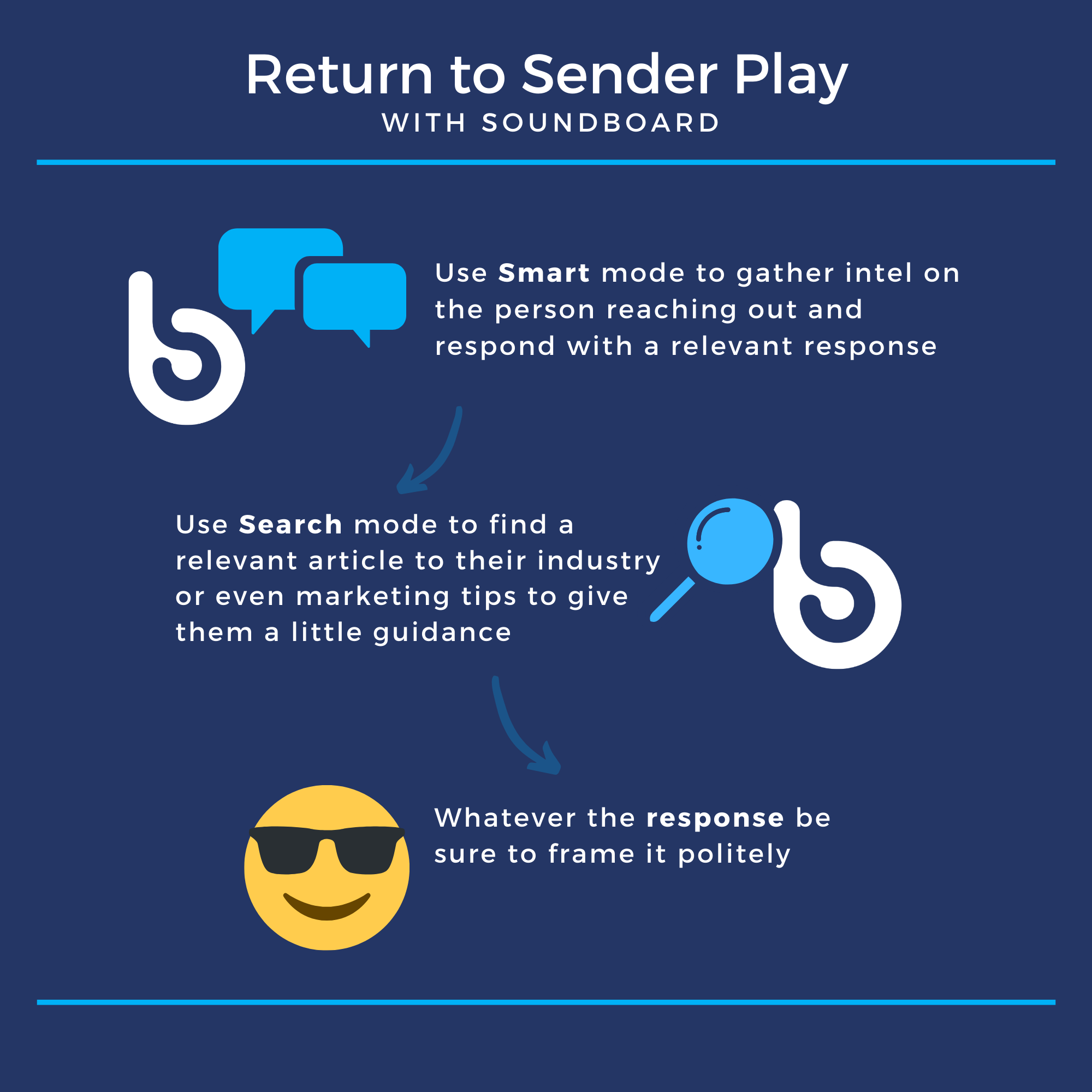
If you are active on LinkedIn, your chances of "getting found" increase. You will get more inbound contacts from prospects, job seekers, potential partners and random connection requests from people you don't know.
A lot of professionals end up with at least 10 - 20 connection requests in their LinkedIn inbox (sometimes even over 100!) that they just aren't sure how to respond to. So they hesitate. The connections grow cold; and they just keep looking at them over and over.
Why not think of these random requests as an opportunity to grow your thought leadership and make these cold connectors' lives a little less boring?
Follow these easy steps to a response these connectors will never forget:
Social selling is a surprisingly simple way of finding new leads and selling your products and services, and if executed properly, it can yield huge results.
A major part of being successful at sales includes constantly and creatively tweaking your approach to each of the sections discussed in this playbook. At the end of the day, figuring out what is working for you and going with it may prove to be the most fruitful lesson learned from this playbook. The business landscape is constantly changing- especially right now - and it’s your job to be on top of it all if you want to excel
So, ready to take your social selling to the next level? Start your 14 day free trial of the Soundboard Extension for Google Chrome™️ and Microsoft Edge™️ today!